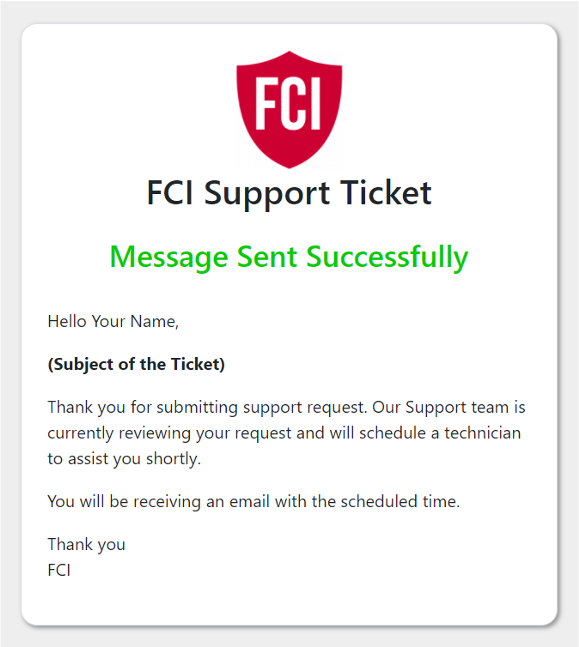CYBER SUPPORT
Support Ticket Creation
This ticketing system enables us to deliver the highest level of technical support as efficiently available. Below you will find simple instructions on how to use the ticketing system.
1. Locating The Support Icon
The Protectit Icon can be found in your taskbar at the bottom of the screen on Windows and at the top of the screen on Macs. With this icon you will be able to open a Support Request
Windows
Expand taskbar and right click the Protectit Icon.
Mac
Click the Protectit Icon.

2. Get to the Support Site
Click on Support Open Support Request to get to the Protectit support site.
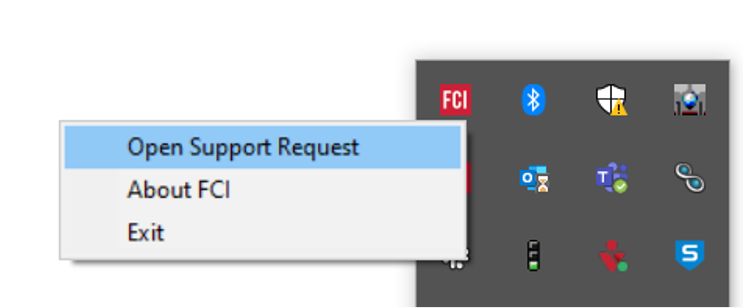
3. Filling The Ticket Information
Fill the Ticket and click on Send To Support
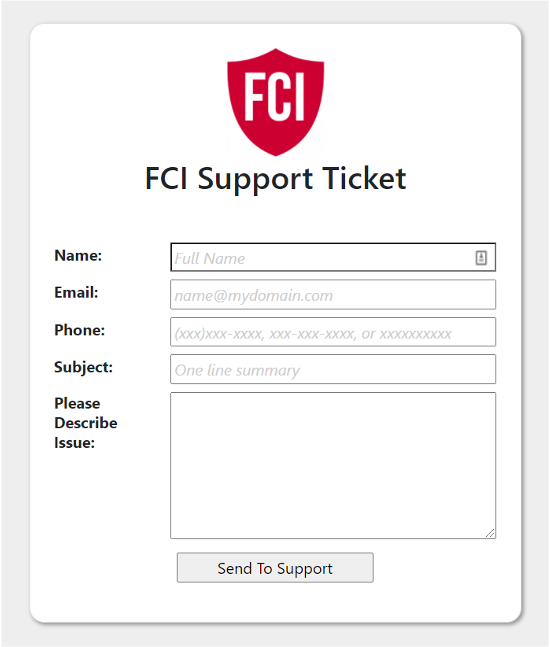
4. Ticket Confirmation
You will get a confirmation that your ticket was sent.